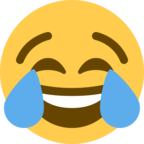火冒三丈
版主: kazaawang, wh
-
Nameless(岌岌无名)
- 著名点评

2023年度优秀版主
Nameless 的博客 - 帖子互动: 476
- 帖子: 5073
- 注册时间: 2023年 1月 24日 21:30
#4 Re: 火冒三丈
keepass了解一下
欢迎光顾枪械射击版!
viewforum.php?f=72
欢迎访问美国时政版讨论时政热点问题:什么能和事实辩论呢?
viewforum.php?f=71
https://youtu.be/j_urZ5KDPec?si=imscchDVXNsyihve
viewforum.php?f=72
欢迎访问美国时政版讨论时政热点问题:什么能和事实辩论呢?
viewforum.php?f=71
https://youtu.be/j_urZ5KDPec?si=imscchDVXNsyihve
#7 Re: 火冒三丈
写本子上同时发email给自己larvender 写了: 2025年 4月 18日 14:09 我真是特别不喜欢用Apple的产品
不停让输入apple ID密码
因为很长时间没用了,密码也改过好几次,已经完全不记得了
忘记密码,重置
还是登录不了
什么玩意儿
刚才连买提的登录密码也忘了,输错好几次,还好有记录
你们怎么管理密码呀?我的密码有点多
我也有2个apple id,完全记不住
只能借助本子和email
#14 Re: 火冒三丈
chatgpt答案
To recover your lost Apple ID credentials, follow these step-by-step instructions. Even if you’ve forgotten your Apple ID email or password, you can recover access:
Your Apple ID is usually your email address. Here's how to try to find it:
On iPhone/iPad:
Go to Settings > [Your Name] – your Apple ID is shown at the top.
On Mac:
Go to System Preferences > Apple ID – you'll see it in the sidebar.
Visit: https://iforgot.apple.com
Click "look it up" under "Forgot your Apple ID?"
Enter:
Your first and last name
Email addresses you may have used
Apple will help you identify the Apple ID if it exists.
Once you know your Apple ID email:
Go to: https://iforgot.apple.com
Enter your Apple ID (email address).
Choose how you want to reset your password:
Email verification
Answer security questions
Use two-factor authentication (with a trusted device/phone number)
Follow the prompts to set a new password.
Apple may send a verification code to:
A trusted device (iPhone, iPad, Mac)
A trusted phone number (SMS or call)
You’ll need access to one of these to proceed. If you lost access to both, you can start account recovery.
If you don’t have access to your email, trusted phone, or device:
Visit: https://iforgot.apple.com
Enter your Apple ID and select “Can’t use any of these options?”
Follow the steps to begin Apple’s account recovery process.
⏱ Apple may take a few days to verify your identity. You’ll be notified via email or SMS once recovery is complete.
Visit: https://support.apple.com/
Select Apple ID > Forgot Apple ID or Password
You can start a chat or schedule a call with Apple Support
-
Nameless(岌岌无名)
- 著名点评

2023年度优秀版主
Nameless 的博客 - 帖子互动: 476
- 帖子: 5073
- 注册时间: 2023年 1月 24日 21:30
#16 Re: 火冒三丈
欢迎光顾枪械射击版!
viewforum.php?f=72
欢迎访问美国时政版讨论时政热点问题:什么能和事实辩论呢?
viewforum.php?f=71
https://youtu.be/j_urZ5KDPec?si=imscchDVXNsyihve
viewforum.php?f=72
欢迎访问美国时政版讨论时政热点问题:什么能和事实辩论呢?
viewforum.php?f=71
https://youtu.be/j_urZ5KDPec?si=imscchDVXNsyihve
#17 Re: 火冒三丈
我就是这样做的,重置密码
但是登录不了
但是登录不了
rongrong2022 写了: 2025年 4月 18日 14:35 chatgpt答案
To recover your lost Apple ID credentials, follow these step-by-step instructions. Even if you’ve forgotten your Apple ID email or password, you can recover access:
Step 1: Try to Find Your Apple ID (Email)
Your Apple ID is usually your email address. Here's how to try to find it:
Option A: Use a Device You're Signed Into
On iPhone/iPad:
Go to Settings > [Your Name] – your Apple ID is shown at the top.
On Mac:
Go to System Preferences > Apple ID – you'll see it in the sidebar.
Option B: Use Apple’s Website to Find Your Apple ID
Visit: https://iforgot.apple.com
Click "look it up" under "Forgot your Apple ID?"
Enter:
Your first and last name
Email addresses you may have used
Apple will help you identify the Apple ID if it exists.
Step 2: Reset Your Password
Once you know your Apple ID email:
Go to: https://iforgot.apple.com
Enter your Apple ID (email address).
Choose how you want to reset your password:
Email verification
Answer security questions
Use two-factor authentication (with a trusted device/phone number)
Follow the prompts to set a new password.
Step 3: If You Have Two-Factor Authentication Enabled
Apple may send a verification code to:
A trusted device (iPhone, iPad, Mac)
A trusted phone number (SMS or call)
You’ll need access to one of these to proceed. If you lost access to both, you can start account recovery.
Step 4: Account Recovery (If All Else Fails)
If you don’t have access to your email, trusted phone, or device:
Visit: https://iforgot.apple.com
Enter your Apple ID and select “Can’t use any of these options?”
Follow the steps to begin Apple’s account recovery process.
⏱ Apple may take a few days to verify your identity. You’ll be notified via email or SMS once recovery is complete.
Step 5: Contact Apple Support (If You’re Still Stuck)
Visit: https://support.apple.com/
Select Apple ID > Forgot Apple ID or Password
You can start a chat or schedule a call with Apple Support
混一天算一天